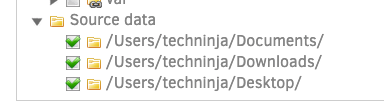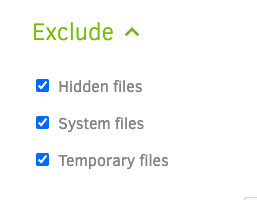Setting up Duplicati for Backups with B2
This guide will only walk through the Duplicati section and not setting up B2 itself. This will assume you already have your B2 Credentials.
B2 is efficient up to about a TB for a consumer. Past that, there are more cost effective options. Feel free to reach out to us for a consult.
- Download and install Duplicati from https://duplicati.com/
- Once installed, it should open the web interface. If it doesn't. Head to http://localhost:8200
- Click Add Backup
- Click Next
- Choose a name of your choosing. I commonly choose the name Cloud or B2
- Choose a strong password and make note. It cannot be reset.
- Click Next
- In the Dropdown for Storage Type, select B2 Cloud Storage
- Enter your Bucket Name
- You can leave the folder path blank or tell it a folder you want your files under (it will create for you)
- Enter the Application ID and Key
- Click Test to make sure it works
- Hit Next
- Check off the folders to back up. You can us the user data folders or explicitly expand Computer >> Users >> Your user folder.
- Expand Exclude, and check all the boxes.
- Hit Next
- Change the schedule if you like, otherwise defaults work well.
- Nit Next
- Change Backup Retention to either Smart Backup Retention or keep specific number. I like to commonly keep 2-3 versions.
- Click save, then run!
Related Articles
Backups vs Archives
Your data is vital to you, and it should be. A lot of the time, it's priceless and irreplaceable. As a result, it should be saved as such. There are three terms here that are important when dealing with data. They are as follows: backup, archival, ...Backups are Important
If you don't have a backup plan, click here. Something I really don't get is how anyone can think that they can have a computer and not need backups. Just like humans, computers can fail at any given moment. It's really not the risk of losing your ...Setting up a GSuite Sync User in Outlook
Please note, before you begin, we HIGHLY recommend using Gmail.com in Chrome over using Outlook. Outlook is a poorly designed program from a tech standpoint and you get the full experience from the website. Go to the GSSMO site at ...Recommendation - Let's talk Brother Printers.
Printers. They're something I wonder why we still use. They're a pain. Okay, so not all printers have to be a pain. The one brand I'll recommend due to a long going path of reliability is Brother. Out of all the printers I've worked with, Brother has ...Interesting Articles
Recently a police dept in Texas was hit by ransomware and lost over 8 years of evidence. Goes to show how important up to date backups are. Source Article. Hacker exploits hundreds of thousands of printers left open to the internet. Make sure to keep ...