OneDrive File Operation Errors
First. Make sure the status column shows.
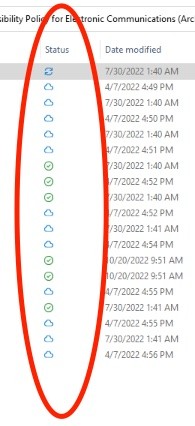 If it does not, restart OneDrive by quitting it or re-opening or your computer.
If it does not, restart OneDrive by quitting it or re-opening or your computer.
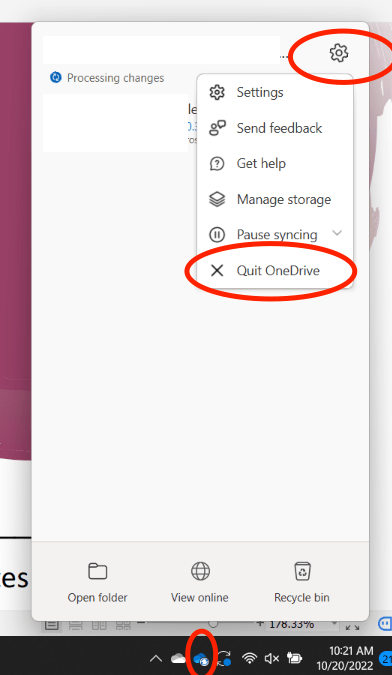 If the column does show. Wait some time for OD to sync up a little more and try again. If not, reboot your computer and wait for sync to catch up.
If you don't want to wait, you can visit onedrive.com and work on the file changes you need there, then they should sync down locally in a couple hours depending on your internet speeds.
You can also right click a file or folder, hover over OneDrive and click view online to go right to it - If this doesn't work, wait and try later or reboot and try again. OD issues like this tend to resolve after time if it's open.
Remember to check the sync status by clicking the OD icon in the taskbar to see if there's an alert that needs your attention.
If the column does show. Wait some time for OD to sync up a little more and try again. If not, reboot your computer and wait for sync to catch up.
If you don't want to wait, you can visit onedrive.com and work on the file changes you need there, then they should sync down locally in a couple hours depending on your internet speeds.
You can also right click a file or folder, hover over OneDrive and click view online to go right to it - If this doesn't work, wait and try later or reboot and try again. OD issues like this tend to resolve after time if it's open.
Remember to check the sync status by clicking the OD icon in the taskbar to see if there's an alert that needs your attention.
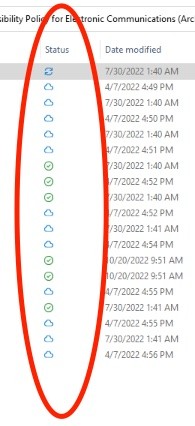 If it does not, restart OneDrive by quitting it or re-opening or your computer.
If it does not, restart OneDrive by quitting it or re-opening or your computer.
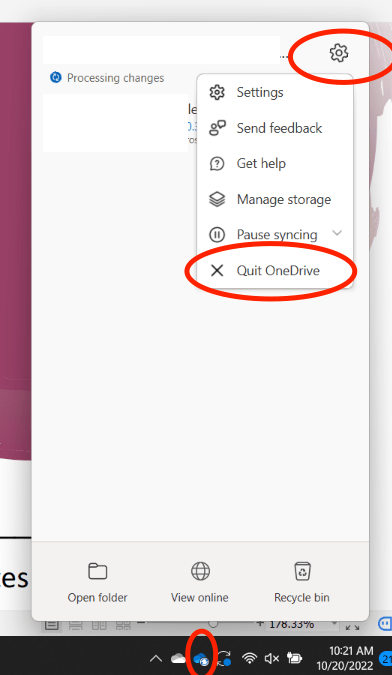 If the column does show. Wait some time for OD to sync up a little more and try again. If not, reboot your computer and wait for sync to catch up.
If you don't want to wait, you can visit onedrive.com and work on the file changes you need there, then they should sync down locally in a couple hours depending on your internet speeds.
You can also right click a file or folder, hover over OneDrive and click view online to go right to it - If this doesn't work, wait and try later or reboot and try again. OD issues like this tend to resolve after time if it's open.
Remember to check the sync status by clicking the OD icon in the taskbar to see if there's an alert that needs your attention.
If the column does show. Wait some time for OD to sync up a little more and try again. If not, reboot your computer and wait for sync to catch up.
If you don't want to wait, you can visit onedrive.com and work on the file changes you need there, then they should sync down locally in a couple hours depending on your internet speeds.
You can also right click a file or folder, hover over OneDrive and click view online to go right to it - If this doesn't work, wait and try later or reboot and try again. OD issues like this tend to resolve after time if it's open.
Remember to check the sync status by clicking the OD icon in the taskbar to see if there's an alert that needs your attention. Related Articles
Onedrive - Syncing a Shared Folder
Adding a Shortcut to your OneDrive When someone shares a folder via OneDrive you will get an email with a link to view it online. 2. Once you are viewing the folder online, Click the “Add shortcut to My files” link 3. The file will then show within ...OneDrive - Sharing a Folder
Method 1 Open your OneDrive folder Right click the folder you want to share Click Share Enter who you want to have access Share Method 2 Go to onedrive.com and log in. Right click the folder you want to share Click Manage Access Click the Plus sign ...Attaching a file to an email in Gmail
Click Compose Click Attach Files Find the file you want to attach, using the left bar to navigate between document folders Alternately, you can drag the file to the attach files icon Select the file and hit open Easy as that! ...Fixing Wordpress Failed to Import: Invalid Post Type
Reposted from: https://wordpress.org/support/topic/failure-to-import-and-invalid-post-type-errors UPDATE: WORKAROUND FOR FAILED TO IMPORT Anyone having the issue where author's are NOT being recognized or the XML import data is failing... I am not ...Sharing multiple or large files in one go with a single link
https://www.loom.com/share/410dde8e912f42f99b28942ac761a205?sid=aeb3f42a-614d-4c37-ba17-16cce7b0d36b 0:01 Hey there! So today I'm going to go over my favorite ways to share files. Now this, the three methods I'm going to go over are Google Drive, ...