No sound while connected to a monitor? Try this.
Make sure that your laptop is set to play sound from the built in speakers by clicking the clicking the volume icon in the taskbar, then clicking the up arrow and selecting Speakers/Headphones.
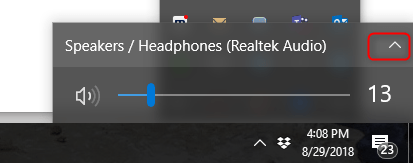
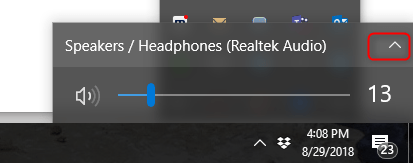
Related Articles
3 Reasons you need to try a mechanical keyboard - the ultimate typing experience to blow your mind
If you're like me and spend a lot of time on a computer or typing, you should try out a mechanical keyboard. On a previous trip to do some tech training, I had the opportunity to try one out, and I was blown away. Before I left, I ordered one and ...No sound from Computer - Incorrect Output
Make sure that your laptop/desktop is set to play sound from the built in speakers by clicking the clicking the volume icon in the taskbar, then clicking the up arrow and selecting Speakers/Headphones.Feeling Overwhelmed? Try these steps.
With so much going on, it's easy to feel overwhelmed when we're busy with life and so many things come at us. Stress can often be lessened by making a change in perception, which can change how we react and feel in our daily lives. [su_icon_text ...Computer not coming on?
Power issues happen from time to time. Try these steps to get your machine back on. Make sure the computer is actually off, are all the lights off? Make sure the monitor is turned on. Unplug the computer from power. Hold the power button for 30 ...Basic Internet Troubleshooting
So your computer won't connect to the internet. Here is some reference for you to determine how to get yourself back online. Note, this only covers the very basics as far as connecting to the network and assumes you have a home network already up and ...