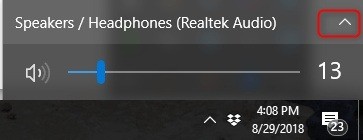No sound from Computer - Incorrect Output
Make sure that your laptop/desktop is set to play sound from the built in speakers by clicking the clicking the volume icon in the taskbar, then clicking the up arrow and selecting Speakers/Headphones.
Related Articles
Computer not coming on?
Power issues happen from time to time. Try these steps to get your machine back on. Make sure the computer is actually off, are all the lights off? Make sure the monitor is turned on. Unplug the computer from power. Hold the power button for 30 ...Computer Basics : Hardware
Hardware: Computer hardware is the collection of physical parts of a computer system. This includes the computer case, monitor, keyboard, and mouse. It also includes all the parts inside the computer case, such as the hard disk drive, motherboard, ...No sound while connected to a monitor? Try this.
Make sure that your laptop is set to play sound from the built in speakers by clicking the clicking the volume icon in the taskbar, then clicking the up arrow and selecting Speakers/Headphones.Computer Manufacturer Guide
You need a new computer, there are so many choices, what do you recommend? With my last post. I wanted to give a little more personal experience bullet points in working with a couple different brands and my take on them. And as a side note, if you ...Sending texts from your computer
Via an App: There are plenty of apps out there to allow you to send texts from your own phone number via your computer. All of these apps work exclusively on Android. Mightytext.net - recommended. Click here PushBullet AirDroid For a comparison of ...