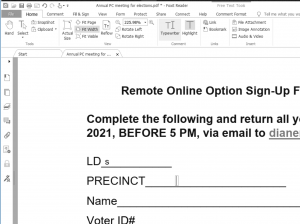Downloading and filling in a Flat PDF
This guide assumes you're using Gmail and Foxit Reader, if you are not, the first steps may be different. If you do not have Foxit Reader, you can download here: http://ninite.com/foxit
- Click the file, then click download.
- Open your documents folder, then click Downloads on the left side.
- Double click the file you downloaded.
- Click the Home tab, then Typewriter. From there, you can write anywhere on the document.
- When done, click File, Save to overwrite it.
Related Articles
Foxit Phantom Basics
Please Note: Videos in this article will not play if you are using Internet Explorer due to a lack of HTML 5 support. I recommend Google Chrome. New versions of foxit have 2 toolbar modes, Classic and Ribbon. Ribbon it the one this training will be ...Delegate! Use the tools you have!
Our lives are busy and we have a lot going on. There is so much that can help us in life that we can do to make our days so much easier. When you can, delegate! Need a few examples? You've got it! You get a flat tire and don't have a good spare. You ...What makes us stand out?
There are numerous tech support options available. There are both good and bad things. Where does our service fit into this, and what sets us apart? We must first examine the range of available support services. There's the call center and flat-rate ...Internet security - VPNs
What to know? With the release of the new bill removing some internet privacy safeguards, this leaves users open to snooping and sale of private data by the internet service providers (ISP). The easiest way to secure your traffic from prying eyes is ...6 Reasons to use Webmail over Outlook
6 Reasons to use Webmail over Outlook